Extending QGIS with Python
This one day course will give you an introduction to PyQGIS, the blending of Python and QGIS to extend and enhance your open source GIS toolbox. With PyQGIS you can write scripts and plugins to implement new features and perform automated tasks.
This course will guide you in getting started with PyQGIS. You’ll learn how to understand the QGIS Application Programmer Interface (API), write scripts, and build a plugin.
Topics
- Introduction
- Setting Up Your Development Tools
- Navigating the QGIS API
- Using the Console
- Running Scripts
- Common Tasks
- Extending the API
- Writing Plugins
- Creating a Development Workflow
- Writing a Standalone Application
Requirements
Here's what you'll need for the course:
- A basic knowledge of Python
- A laptop or notebook with QGIS 2.0.x installed.[1] You can use Linux, Mac, or Windows.
- PyQt4 and Qt Designer installed (if you are using Windows, this comes with QGIS)
- A text editor your are comfortable with or a Python IDE if you already use one
What's Included
The course includes a full day of programming PyQGIS. By the end of the class, you'll be able to:
- Navigate the QGIS and PyQt API documentation
- Create and run scripts in the console
- Learn key concepts for working with map layers, symbology, and the GUI
- Write a simple plugin
- Package and deploy a plugin
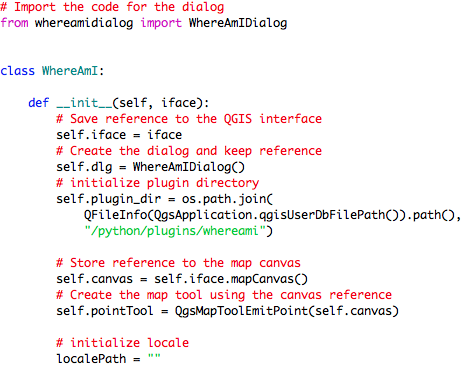
[1] Installation help will be available one hour before the course starts. You should make every effort to install QGIS and PyQt4 prior to coming to class.
